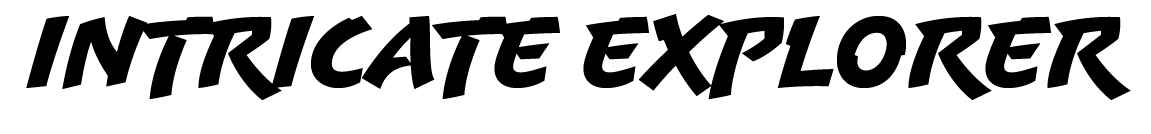Master Photoshop Masks in 11 Minutes
Learn how to use masks with layers and utilize them for maximum effect.
Watch the video for a step-by-step breakdown in Photoshop ⬆️
What are Masks?
In the most straightforward terms possible, masks allow you to edit specific parts of an image, without ruining other parts. It’s sort of like a selection, but within a layer.
Again, this is a fundamental lesson in Photoshop- like Layers, everything in Photoshop editing revolves around it.
Practical Uses of Masks
Make specific edits (or Adjustments) to certain layers
“See through” a layer to the layer below
Advanced techniques like Focus Stacking, Sky Blending, and Time Blending
How to Create Masks
Watch the video tutorial above for a step-by-step breakdown in Photoshop.