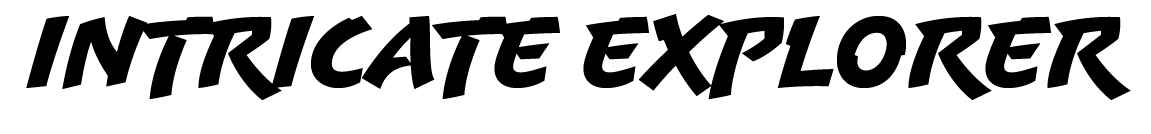Photoshop Layers Explained Like You’re 5!
Learn the three types of layers photographers use, how to move them, and a variety of options associated with them.
Watch the video for a step-by-step breakdown in Photoshop ⬆️
What are Layers?
Layers are perhaps the most fundamental concept in all of Photoshop. They are essentially mini edit “rooms” that you can make changes on. As you stack these individual layers, the edits pile on top of each other.
The benefit of the layer system is that you can access changes you made earlier in the image, without “baking in” changes as you move forward.
Working with many layers is a sign of a good editing workflow, as it is non-destructive editing.
Practical Uses of Layers
Making non-destructive edits to an image
How to Make Layers
Watch the video tutorial above for a step-by-step breakdown in Photoshop.