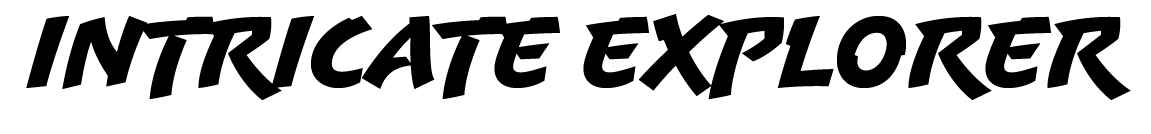Smart Objects Will Change Your Editing Forever
Learn what smart objects are, how to create one, and their five primary uses in photography.
Watch the video for a step-by-step breakdown in Photoshop ⬆️
What are Smart Objects
A smart object is a type of Photoshop layer that’s non-destructive. This means that it can be edited again later on if you want to make changes. They are super powerful in the second half of your editing process, when you’re applying big changes to an image and you don’t want to “ruin” it by baking them in.
The catch with smart objects is that once a normal layer has been converted to a smart object, the actual pixels can no longer be edited. This means that you can’t use healing tools or brushes on them.
Therefore, you generally want to save smart objects for after you’ve done your basic edits (like spot/object removal, color correction, and focus stack, sky, time, or focal blends.)
Practical Uses of Smart Objects
Creating Filters and Transformations in Photoshop that are non-destructive
Organizing your adjustments
Making Camera Raw adjustments on a non-destructive layer
Exposure blending multiple RAW images to pull out more details
How to Create Smart Objects
Watch the video tutorial above for a step-by-step breakdown in Photoshop.