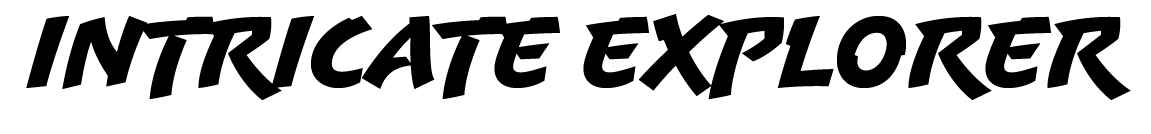Do This in Lightroom Before Importing to Photoshop
Learn the four preliminary edits to make in Lightroom before importing your photo into Photoshop.
Watch the video for a step-by-step breakdown in Lightroom ⬆️
What are the Lightroom Preliminary Edits?
After organizing your photos, the next step is to make some preliminary edits in Lightroom before importing your image to Photoshop.
Since Lightroom is a RAW photo editor, it allows you to recover significant details from the file that Photoshop can’t.
Once an image is imported into Photoshop, you will not be able to work directly with the RAW file anymore, which means won’t be able to recover these important details with the same power.
Therefore, it’s imperative that you make these certain edits in Lightroom before you import the image to Photoshop, where we’ll be doing more refined editing.
Practical Uses of the Lightroom Preliminary Edits
Editing the white balance (orange/blue and magenta/green) of your photo
Pull out the highlights/shadows of your image
Reducing any excess noise
Fixing any chromatic aberration or lens distortions
How to Do the Preliminary Edits in Lightroom
Watch the video tutorial above for a step-by-step breakdown in Lightroom.