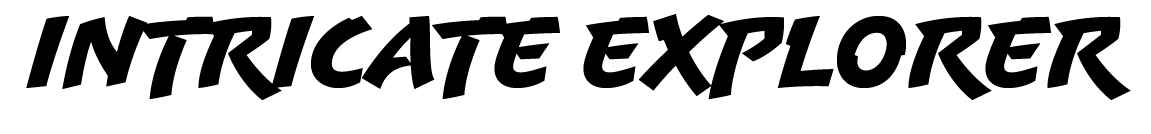How to Quickly Cull Your Photos in Lightroom
Learn how to sort through your photos, label them, and find the best ones for editing.
Watch the video for a step-by-step breakdown in Lightroom ⬆️
What is Culling?
Culling is the process of sorting through your photos and picking the best ones for editing.
Why Cull your Photos?
To be able to quickly access the photos you want to edit
To sort your images into categories using color labels and flags
How to Cull your Photos
Watch the video tutorial above for a step-by-step breakdown in Lightroom.