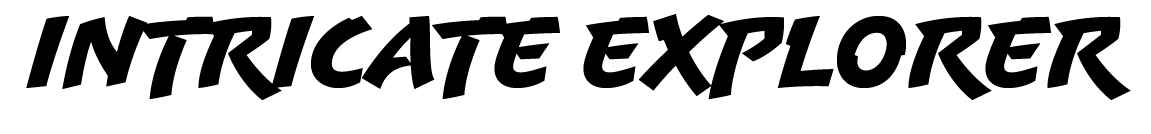How to Import Your Photos to Lightroom
Learn how to import photos from your computer into Lightroom efficiently.
Watch the video for a step-by-step breakdown on your computer and in Lightroom ⬆️
What is Lightroom?
After importing your photos to your hard drive, the next step is to import your photos to Lightroom. Lightroom is a app by Adobe that’s going to be the central “hub” for viewing, sorting, and making basic edits to your RAW files.
Why Import to Lightroom?
It allows you to view your RAW files
You can sort and organize your photos in advanced ways, beyond the file structure of your hard drive
You can begin to make basic edits to your photos before you import them to Photoshop
You can build previews of your images that allow you to make edits to the images without your hard drive connected
How to Import to Lightroom
Watch the video tutorial above for a step-by-step breakdown from your desktop to Lightroom.