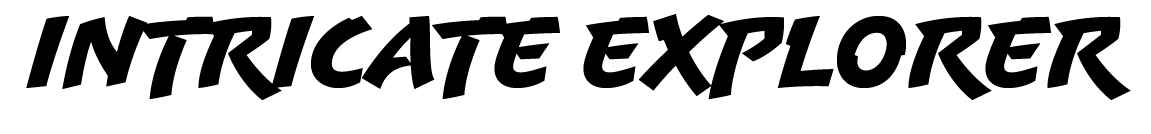How to Import Your Image to Photoshop (And Sync With Lightroom!)
Learn how to import your photos into Photoshop from Lightroom, and sync back and forth.
Watch the video for a step-by-step breakdown in Lightroom and Photoshop ⬆️
Why Import to Photoshop?
Think of Lightroom as the main “hub” for organizing photos and doing Preliminary Edits, while Photoshop is where the bulk of your editing will happen.
Photoshop gives you significantly more control over your image, so it’s a no-brainer to do most of your editing in Photoshop instead of Lightroom.
The catch is that Photoshop is more difficult to learn than Lightroom. But it’s well worth the energy you put into learning it, because your images will strand out from the crows.
Plus, I’m going to break it down in the easiest way possible in this course!
Practical Uses of Photoshop Over Lightroom
A significantly greater degree of control over your editing in every way, shape, and form
How to Import to Photoshop
Watch the video tutorial above for a step-by-step breakdown of how to import from Lightroom to Photoshop, and keep your images synced between the two.