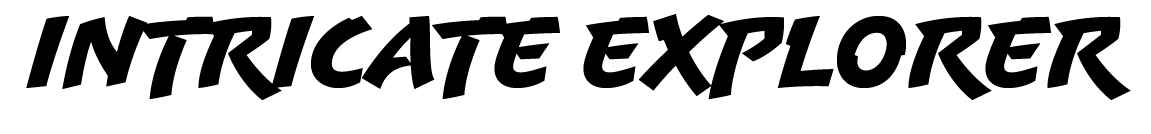How to Get the Perfect Focus in Your Camera
Learn what focus is and how to use it properly.
Prefer to watch this tutorial in video format? 😏
Introduction: What is Focus?
In this tutorial, I’m going to show you how to use focus properly within your camera. I’ll start by going over what focus is, explain how it works, and then walk you through a variety of different focus options.
Let’s start from the top. You probably already know what focus is, but here’s a quick clarification: focus is essentially the part of your image that’s the sharpest and most “in focus.” It’s what you set your camera and lens to lock onto, and it is generally the subject of your photo.
In this photo, taken at Carco Verde Park in Nicaragua, both the butterfly and the flower are in focus. However, the branches fade out of focus as they get closer to the green leaves.
Setting Up Focus
Most cameras have the focus function built into the shutter button, which is the button you press to take a photo. Typically, if you hold the button halfway down, the camera focuses. Then, pressing it all the way down takes the actual photo.
This setup is convenient because you don’t need to press any other buttons. But it’s not always ideal. Many photographers (including myself) find this system clunky because you’ll often want to press the shutter without having the camera re-focus. Therefore, I’m going to present a better method: back button focus.
If you look on the back of your camera, next to the viewfinder, you’ll often find a button labeled “AF-ON.” Go into your camera’s menu and set the AF-ON button to be your primary focus button. This moves focus control off the shutter button.
Now, you can focus by holding down AF-ON with your thumb, leaving the shutter button purely for taking photos. This method is faster, more convenient, and gives you more control.
Once you’ve set that up, you should also enable focus peaking to enhance your focusing even more. Focus peaking highlights in red (or another color) all the areas in your viewfinder that are currently in focus. This is especially useful when you’re first learning, or if you’re using manual focus lenses. (We’ll get into the difference between manual vs. auto focus later.)
Keep in mind that not every single camera is going to allow you to customize these functions, but most mid to high end cameras will.
In this photo, taken at Lavanda Guatemala, only the center flowers are in focus. Using focus peaking, I could ensure that they were what was in focus, as the whole image has a similar pattern.
How Focus Works
Focus works hand-in-hand with your lens’s aperture. As we discussed in the Exposure tutorial, your depth of field (the amount of the image that appears in focus) is directly tied to your aperture setting.
A low aperture (low f-stop) like f/1.8 creates a shallow depth of field with a “blurry” background. This means a smaller amount of the image will be in focus.
A high aperture (high f-stop) like f/16 creates a large depth of field, and brings more of the scene into focus.
There are two main types of autofocus systems in cameras: contrast detection and phase detection. These two systems determine how your camera focuses on something.
Contrast detection (common in mirrorless cameras) works by analyzing light and dark pixels in a scene to determine focus. This means that if your camera is struggling to focus, try aiming it at an area with stronger contrast. The edge of a building or a bright object against a dark background, for example. That way you’re working with your camera’s system.
Phase detection (common in DSLRs) splits the incoming light into two beams and compares them to lock focus. It’s faster than contrast detection, making it great for tracking moving subjects, but it can be slightly less accurate.
For most adventure and landscape photography, mirrorless cameras with contrast detection are excellent because of the precision.
This photo was taken at Whiteface Mountain in New York. Fog can be difficult to find focus in, so selecting the edge of the tree as a focus point made it easier for my camera to find focus because of the contrast detection.
Autofocus vs. Manual Focus
Autofocus (AF), introduced in the 1970s, lets the camera automatically focus on your chosen point. Manual focus, on the other hand, requires you to turn the lens’s ring to find focus.
Autofocus is faster and more convenient, but there are times when manual focus is better, like in low light situations when the camera struggles to find focus. Almost every modern lens has autofocus built in, but only certain models (usually higher end lenses) allow you to switch to manual focus.
Manual focus is also helpful for macro photography, where small adjustments to focus are critical. But for most scenarios, autofocus is all you’ll need.
Since this photo has such a shallow depth of field (small area of focus,) using manual focus made it easy to capture the sea turtle. This photo was taken in Buenos Aires, Mexico.
Focus Modes
Focus modes determine how your camera uses its focus function. Here are the main ones you should know about:
Single (AF-S)
Single Focus mode sets your camera to focus on a single point when you press the focus button. If you move the camera around while holding the focus button down, it won’t change the focus- it’ll stay locked into that depth. This mode is best for stationary subjects like landscapes or products.
Continuous (AF-C)
Continuous Focus mode adjusts the focus as your subject moves. This means that if you’re tracking a moving object like a vehicle or bird, you can hold the focus button down and the camera will adjust the focus as you follow it.
I keep my camera on this mode all the time. That way if I’m out exploring a moving animal comes into frame, I can easily track it. It’s also nice because if I’m focusing on an object that is swaying (like a tree in the wind) it’ll maintain focus.
This photo, taken at Alcatraz Island in California, was taken using Continuous focus mode. Since the boat was moving away from the island, it ensured the island stayed in focus.
Auto (AF-A)
Auto Focus mode (different then autofocus as we discussed before) is a hybrid mode that switches between Single and Continuous automatically. It’s useful if your scene involves both stationary and moving subjects.
Personally I don’t have much experience with this mode, but it may be useful to experiment with.
Eye Tracking
Found in many modern cameras, Eye Tracking mode is a relatively new feature that detects and locks focus on human eyes, which is ideal for portraits or dynamic scenes like dance performances. I switch to this focus mode when doing portrait work, as the eye should (almost) always be what’s in focus when shooting a person.
Some newer cameras even offer animal eye tracking for wildlife photography.
Using Eye Tracking mode, I was able to ensure the eyes stayed in focus for this portrait.
Focus Areas
Focus Areas allow you to determine how much control your camera has in selecting the focus point in the frame. Do you want your camera to make the choice for you, or do you want more control over that? Here are the most common Focus Areas you’ll have to decide between:
Wide
The Wide focus area lets your camera decide what to focus on within the entire frame. It offers the least amount of control, but can be ideal for basic photoshoot with an obvious subject.
This option is great if you’re letting a friend borrow your camera to take your photo, and you don’t want to explain how to select focus. The camera will do all the work for them.
Zone
The Zone focus area is similar to the Wide focus area, but it offers a bit more control. Instead of the entire frame, Zone allows you to select specific sections of the frame to find focus in, which gives your camera more direction than Wide. Usually it’s limited to areas like “left side of the frame” or the “top of the frame.”
This photo was taken at Fábrica La Rojeña in Mexico. Using the Zone focus area, I was able to tell the camera to focus on anything in the top half of the photo.
Center
The Center focus area is self-explanatory. It always focuses on whatever is in the center of the frame. This makes your camera’s focus simple for video or portrait centered subjects.
Spot (or Single Point)
The Spot focus area allows you to pick a single point on the frame to find focus on. I use this focus area for 90% of my photography, because it allows me to be extremely precise on what I want to focus on.
Usually this can be controlled by arrows, a dial, or the touch function on your camera body. Some cameras also allow you to select different Spot sizes, if you want more precision.
The one thing Spot focus isn’t good for is moving subjects, in which case I switch to a different focus mode like Tracking.
Tracking
The Tracking focus mode is specifically built for moving objects. You essentially select a subject, and the camera’s focus will lock onto it. This mode is perfect for moving animals, vehicles, or portrait subjects.
One thing to note is that the degree to which this focus mode works heavily depends on how good your camera is. Tracking ability is one of the primary features in a camera body that scales with price.
This photo was taken at Point Lobos in California. Using Tracking mode, I was able to keep the pelicans in focus during their flight.
Wrapping Up: Focus
Alright! That’s everything you need to know about focus. Let’s do a quick review in case you got lost in the sauce. Here’s what I’d recommend setting your camera to:
Set the AF-ON button on your camera to be the primary focus function instead of the shutter button.
Turn on Focus Peaking, which highlights the parts of the image that are currently in focus.
Shoot primarily on Autofocus over Manual focus, unless you’re in a low-light situation where finding focus is difficult.
Set your focus mode to Continuous to ensure your camera maintains focus on whatever you’re selecting.
Set your focus area to Spot, which will allow you to manually select the thing you want to focus on. If you want to focus on a moving object, change the focus area to Tracking.
This basic setup will cover you for most situations. As you progress in your photography journey, you can begin to experiment with the other focus options and see what works best for you- but I can almost guarantee you’ll come back to this setup.
Let’s jump into the next tutorial, where I’m going to cover a bunch of Additional Settings in your camera that may be helpful to you!