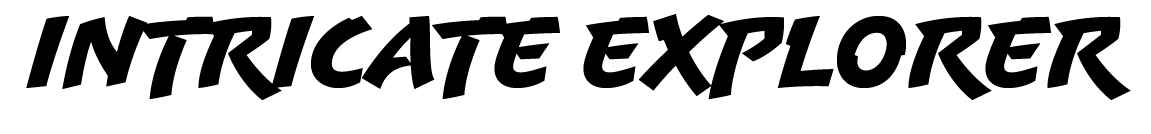The Most Underrated Tool in Photoshop - Frequency Separation
Learn about what frequency separation is- and how it can be used to remove footprints and lens flares from images.
Watch the video for a step-by-step breakdown in Photoshop ⬆️
What is Frequency Separation?
Frequency separation is a technique in Photoshop that allows you to manually separate color from texture.
Although it’s a fairly complicated process, it’s extremely useful when the five primary Healing tools aren’t working. Think of it as a last resort process to save your image.
Practical Uses of Frequency Separation
Removing lens flares from your image
Getting rid of footprints or tire tracks in snow, sand, or mud
Fixing difficult object/color removals
How to Do Frequency Separation
Watch the video tutorial above for a step-by-step breakdown in Photoshop.